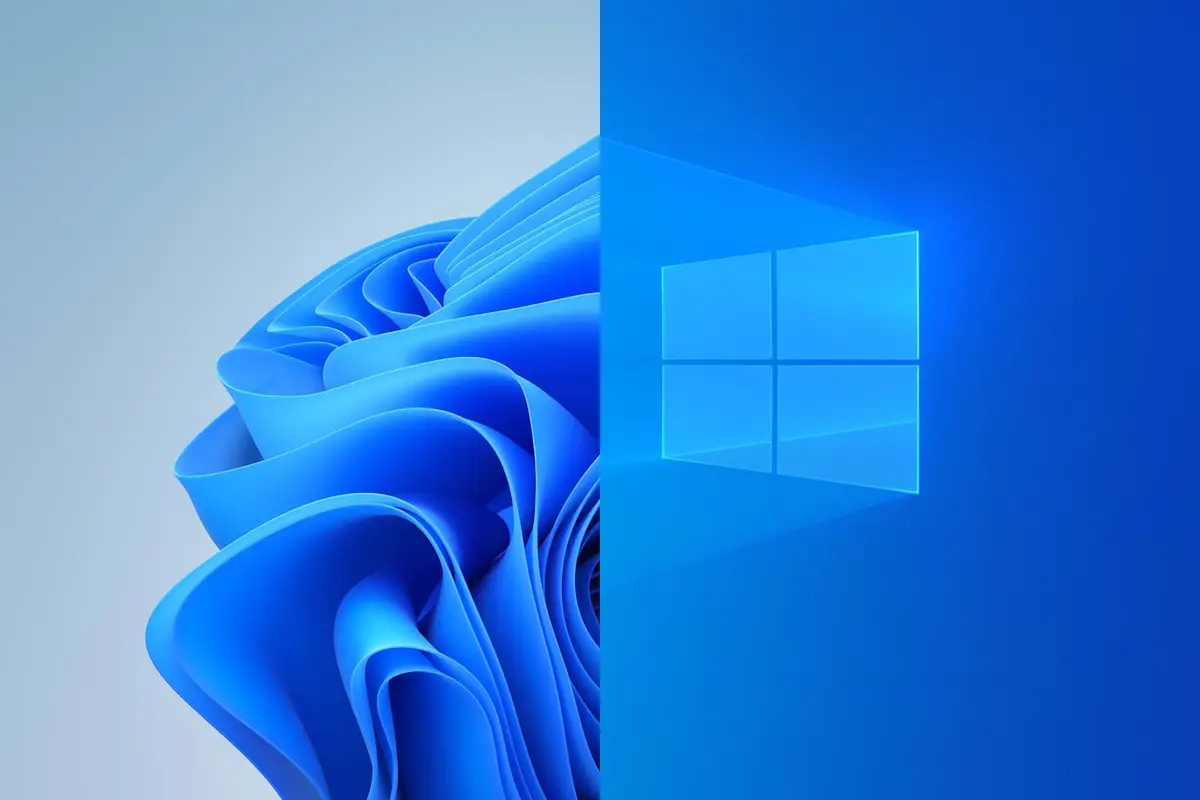Is Windows 11 better than Windows 10? Should you upgrade?
That’s a question I’ve been getting a lot from the readers of my Windows Intelligence newsletter. People also want to know whether Microsoft has fixed the problems Windows 11 had at launch, nearly two years ago.
There’s no one-size-fits-all answer. That’s actually great news: If you’re happy with Windows 10, you can keep using it, and there’s nothing wrong with that. But there are some things you need to know.[ How to choose the best desktop-as-a-service solution ]
Let’s dig into it.
Ready for more helpful Windows advice? My free Windows Intelligence newsletter delivers all the best Windows tips straight to your inbox. Plus, you’ll get free copies of Paul Thurrott’s Windows 11 and Windows 10 Field Guides (a $10 value) just for subscribing!
Windows 10 and Windows 11 are both great
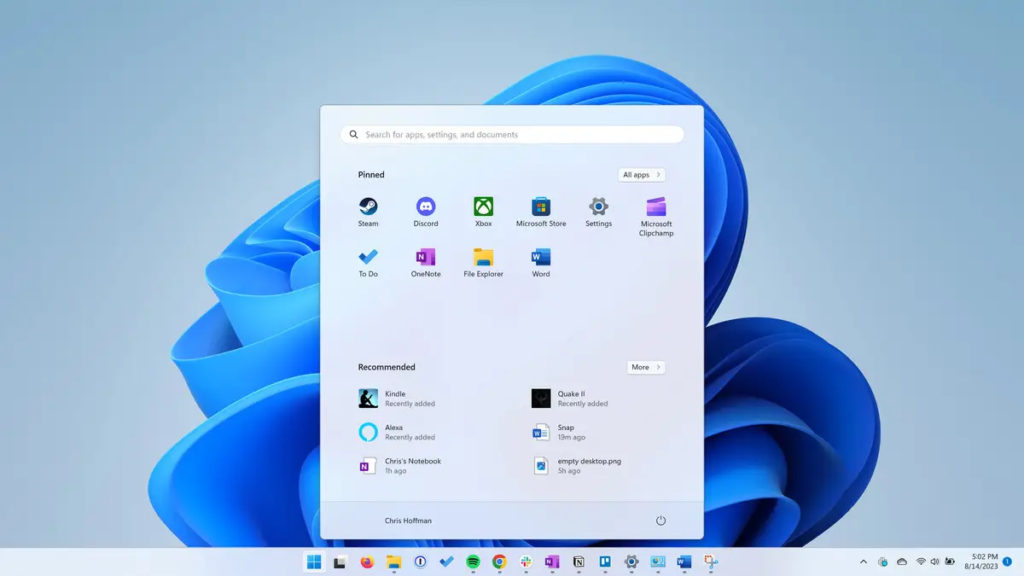
Windows 10 and Windows 11 are both solid operating systems.
Windows 10 isn’t dead yet: It has years of life left in it. In fact, Windows 10 is better than ever. It’s gotten a lot of improvements since its initial release. Maybe even more importantly, Microsoft is done adding big new features to Windows 10, so it’s a solid, stable version of Windows that isn’t getting frequent major updates anymore. That’s what a lot of us always wanted! On the other hand, if you do want new features arriving frequently, you’ll need Windows 11.
Windows 11 is also a solid Windows operating system. It’s modern, it’s slick, and it has some features Windows 10 simply doesn’t offer. While I use Windows 11 on my main PC — I’m typing this on it right now! — there are some things about Windows 11 that still need work. In particular, Windows 11’s new taskbar remains a work in progress, and I know people who are sticking with Windows 10 for that reason alone.
There’s no rush to upgrade: Microsoft will continue supporting Windows 10 with security updates until October 2025. Until then, Windows 10 will work just fine, and Windows 10 is still a great choice.
Some people will prefer it, while others will prefer Windows 11. But there are PCs I definitely wouldn’t upgrade to Windows 11 — and there are PCs I wouldn’t want to downgrade to Windows 10, either.
Windows 10 vs. Windows 11: What’s different?
Microsoft proclaimed Windows 10 was “the last version of Windows” when it launched in 2015. The idea was that Windows 10 would be continually updated and Microsoft wouldn’t launch another big new version upgrade. Obviously, that didn’t pan out; we now have Windows 11, and I expect Microsoft will announce Windows 12 at some point, too. So, rather than perpetually piling more features onto Windows 10, Microsoft decided to make those big changes in a new operating system instead, the old-fashioned way.
Windows 11 has gained some features over Windows 10. For example, you can run Android apps on Windows. There’s a new Widgets menu accessible from the taskbar. The modern Snipping Tool lets you record videos of your desktop, not just take screenshots.
Windows 10 has some features that Microsoft dropped in Windows 11, however. Live tiles are gone from the Start menu, for example. The “Timeline” feature that let you track your history of applications and tasks from devices you signed into with the same Microsoft account is also gone. These aren’t particularly important features to most people, and there’s a reason Microsoft dropped them.
Under the hood, there are some great things going on in Windows 11. For example, Windows 11 works better with multiple monitors. It has a lot more options, and it also remembers where windows were on your monitors — so, if you unplug a monitor and plug it back in, Windows can move your application windows back to the monitor where they belong. The Snap feature for multitasking got some big upgrades on Windows 11, too.
Windows 11 has a different-looking interface — and Microsoft has done more work than usual this time, making everything look like part of a more cohesive whole than usual. The Start menu looks different. The taskbar is different, too, with centered application icons by default, though you could move them back to the left, if you like.